Install process
You have created your first app, now it's time to install it for the first time. By default we will call your default app url with two parameters. Like this https://example.app?action=open&lang=en
The action parameters tel's the app that is has been opened by the user. and the lang parameters tells the app the users language.
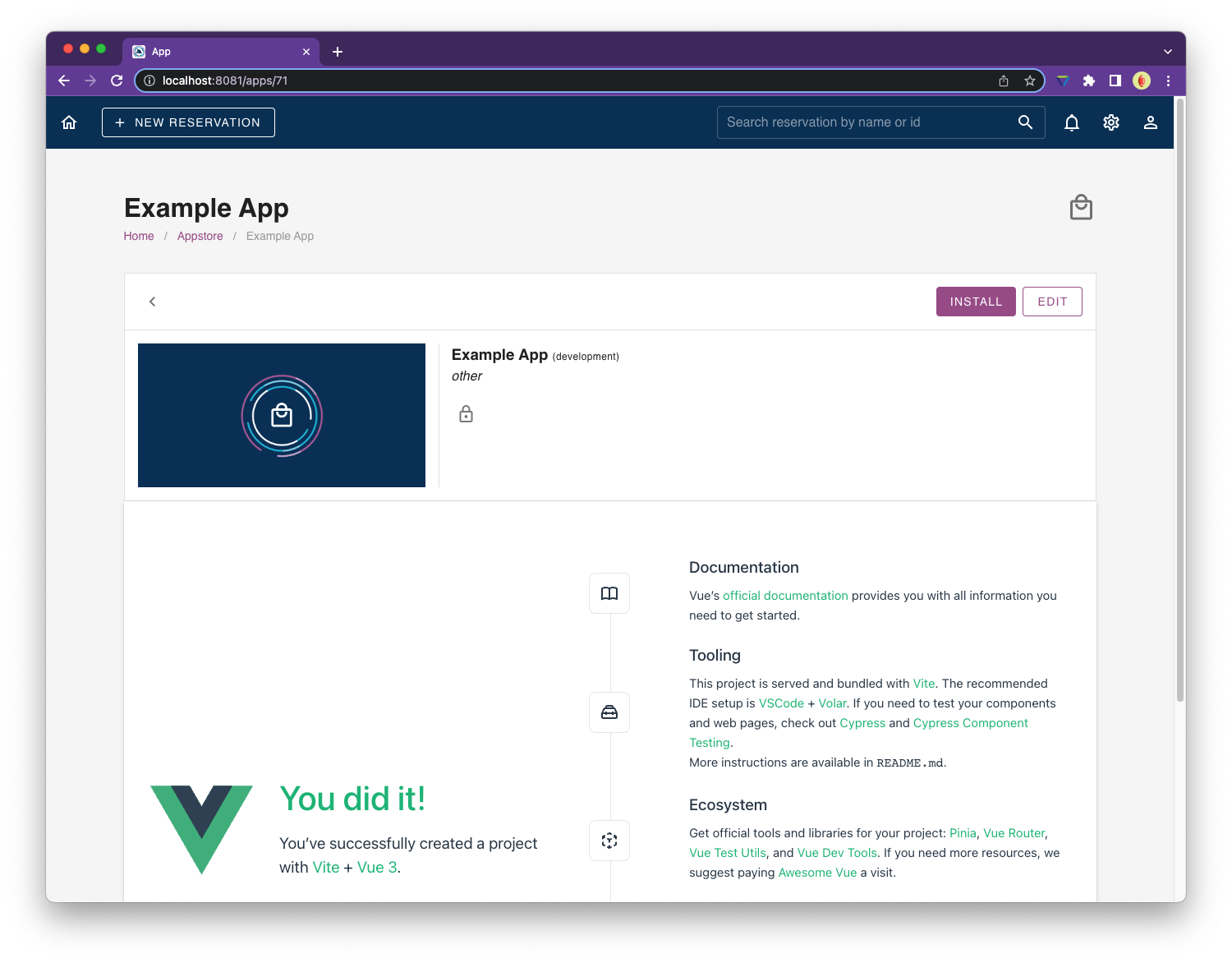
App consent screen
If you click the install button on the top right you are redirected to the app consent screen. In this screen we will ask the user if he/she want to give you the access (Scopes) you requested in the app settings.
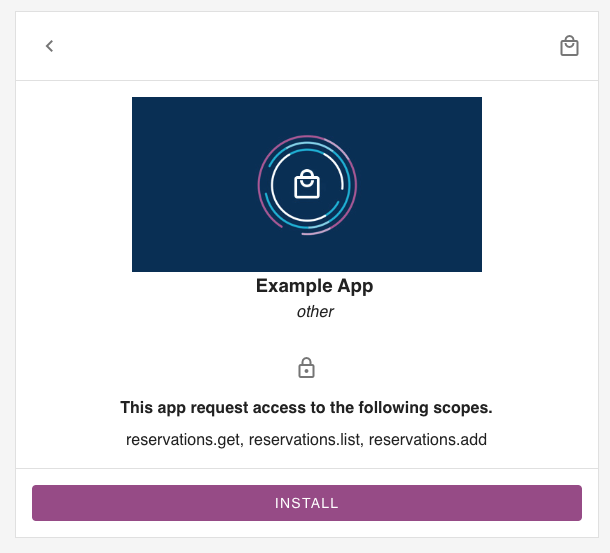
In this case the app requests the rights for reservations.get, reservations.list and reservations.add. Hit the install button to complete the installation.
Install
The first time the app is loaded after install we will load your app and change the action parameter to installed. Like this https://example.app?action=installed&lang=en
You can monitor on this action and run an install script within your application.
Other parameters
Along the default parameters action and lang, we will also send some additional parameters when the app is installed.
admin_idthis is the unique identifier of this administration.chain_idthis is 0 by default, unless your administration is part of a chain.app_idthe unique identifier of this app.authtokenthis is used to authenticate the app and give it access to the API. Read more about this in the next step.
Uninstall
We will do the same if you uninstall the app, the action parameter will change to uninstall. https://example.app?action=uninstall&lang=en