Promote your app
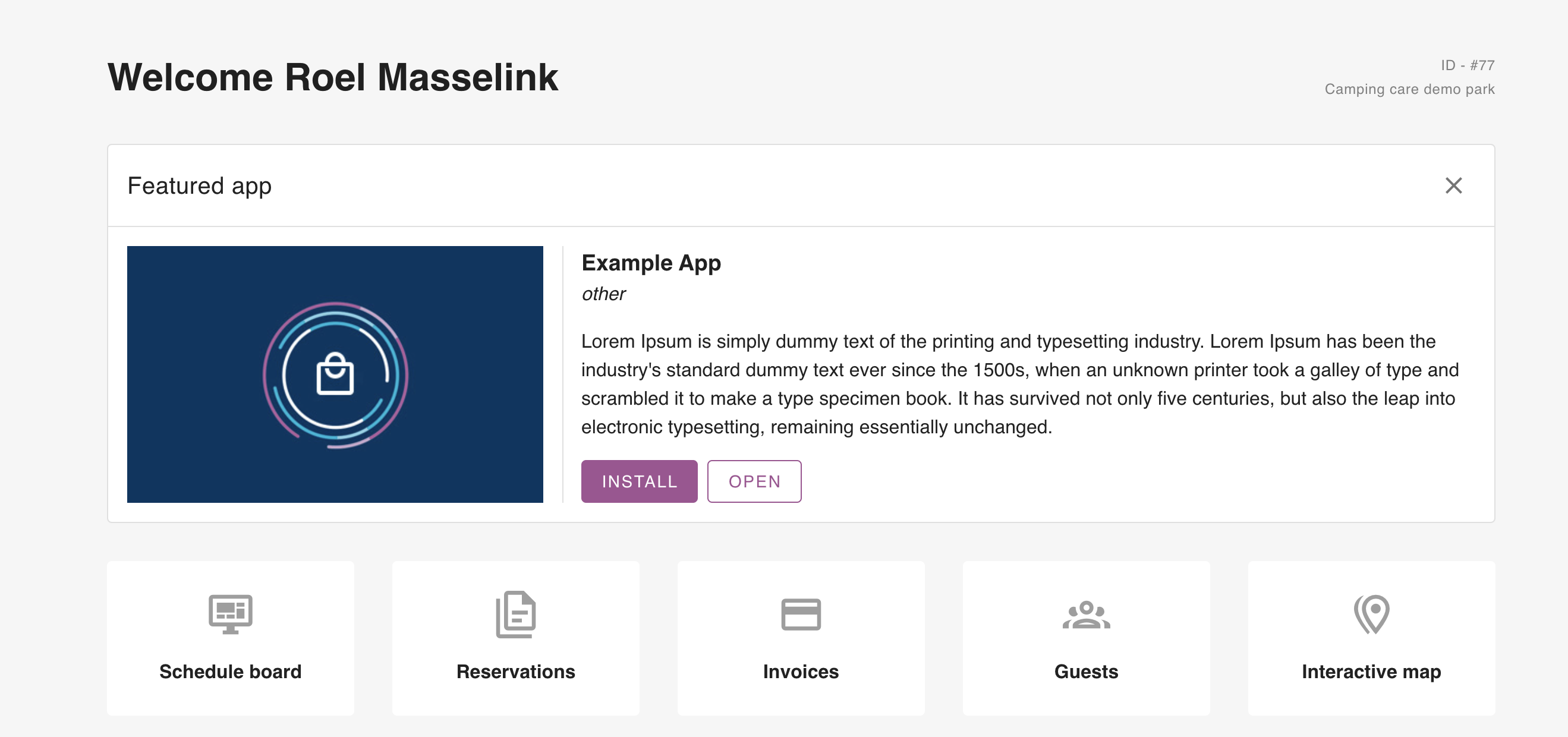
Once you have created an app, you also want users to install it. This can be done very easily by creating a featured app link. If you share this link with a campsite then we will show your app as featured on the users dashboard. It does not matter if this is an new or existing user.
The app will stay active at the dashboard of the user untill he/she closes the window.
Create your link
To create your link, simply add your app id as a parameter (?app={id}) to our url. Just link this:
https://app.camping.care?app={id}
Find your id
Where to find the app id? This is easy, just open your app and you can find the id here. The id is numeric, don't add the #.
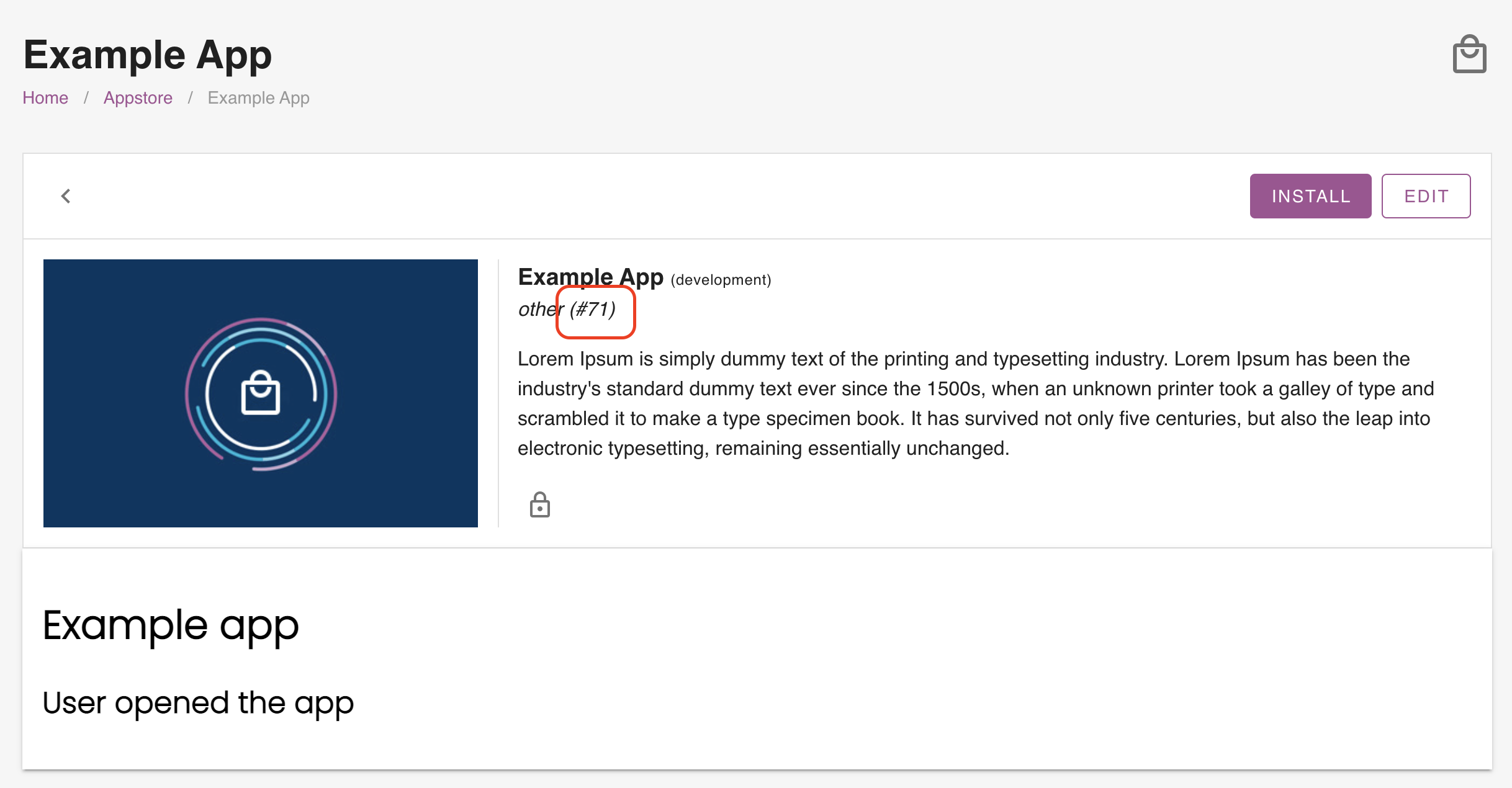
In this example, this would be your promotional link: https://app.camping.care?app=71