Set up a basic app with Laravel
In this tutorial we will setup a basic app and add it to the appstore. We will learn you how to set up the app, set up widgets, authenticate and communicate with the API and receive webhooks.
We will use Laravel with php 8.1 for this example.
Prerequirements
- You need basic knowlage of git and we work with the Github CLI.
- You need composer to install the needed dependancies. Install Composer
- To store tokens and logs we use MySQL
Install
Clone the basic app GIT repository to your local machine.
git clone https://github.com/CampingCare/basic-app-laravel.git
cd basic-app-laravel/
Install the depandencies with composer
composer install
Because you are only using this git as a startingpoint. Remove the .git dir so you can start with your own git repository.
rm -rf .git
You need to setup your MySQL DB in the .env, copy the example .env and create a key for laravel.
cp .env.example .env
php artisan key:generate
Change your DB settings in the .env file
DB_CONNECTION=mysql
DB_HOST=127.0.0.1
DB_PORT=3306
DB_DATABASE=laravel
DB_USERNAME=root
DB_PASSWORD=password
Now we need to set up the modals in your mysql DB by running a migration
php artisan migrate
Start development server
Start your server to check if everything is working
php artisan serve
Now the application will run on your local device, something like: http://localhost:8000/. You will see the default app url and it looks like this.
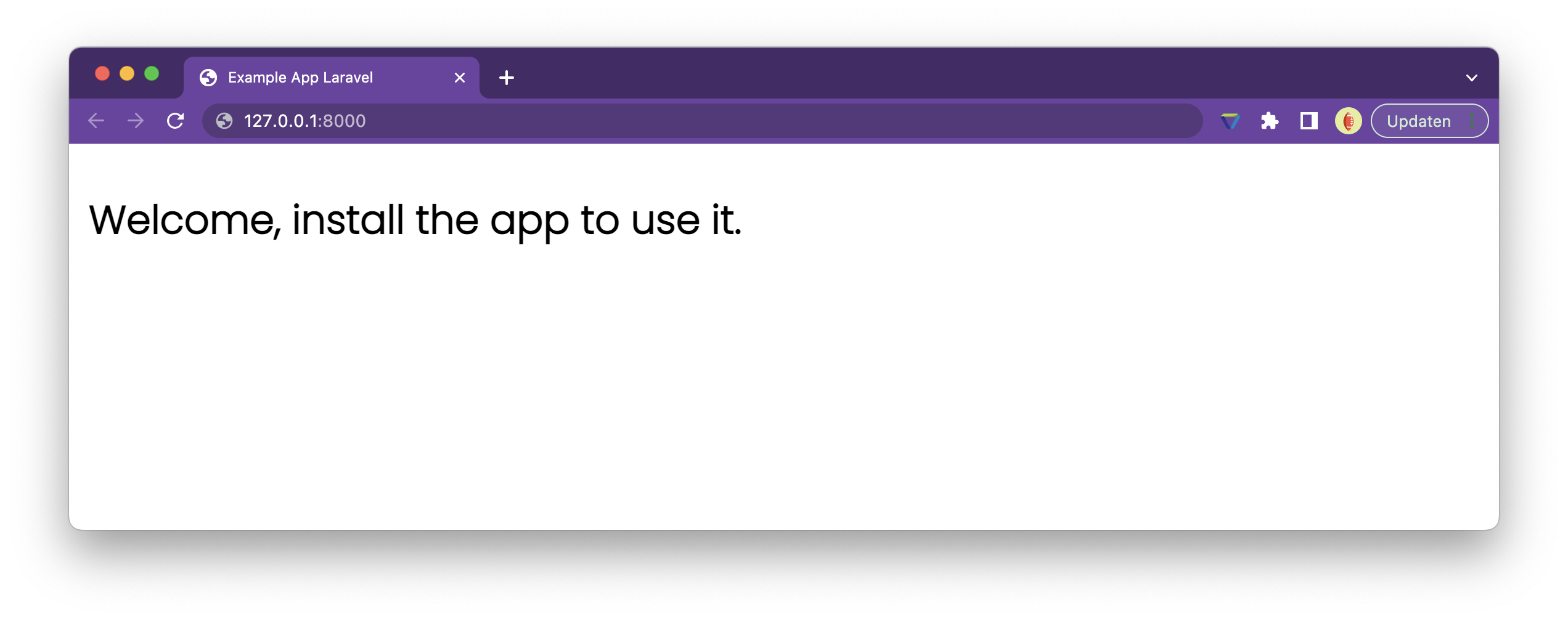
Create the app in the AppStore
Go to the App Store and create a new app. Open the App Store
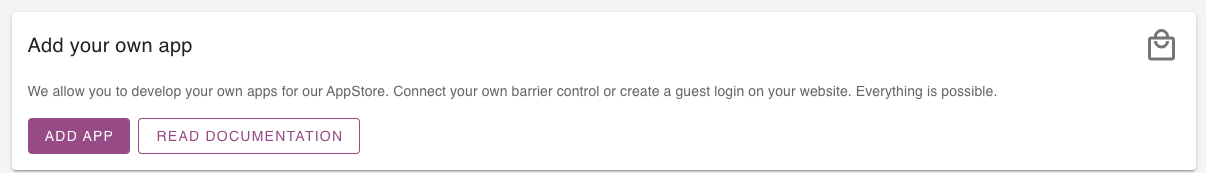
Need to know more about the App installation process, please read our App Store documentation. App Store Documentation
Widgets
This app supports a default app url and several widgets. We have added an reservation tab widget as an example. Learn more about widgets.
Webhooks
In this example we have setup an webhook receiver http://localhost:8000/api/webhooks (only for POST requests)
In this example we did not secure the webhooks. Make sure you check the webhook private key with the key we send over in the request.
For this example we used the rates.update_prices webhook trigger, so we will get an notification once a price has been changed. You can add multiple triggers to a single webhook.
Install the app
To test the app you'll need to install it after you saved it. Read more about the install process
After installing the app you will see this screen.
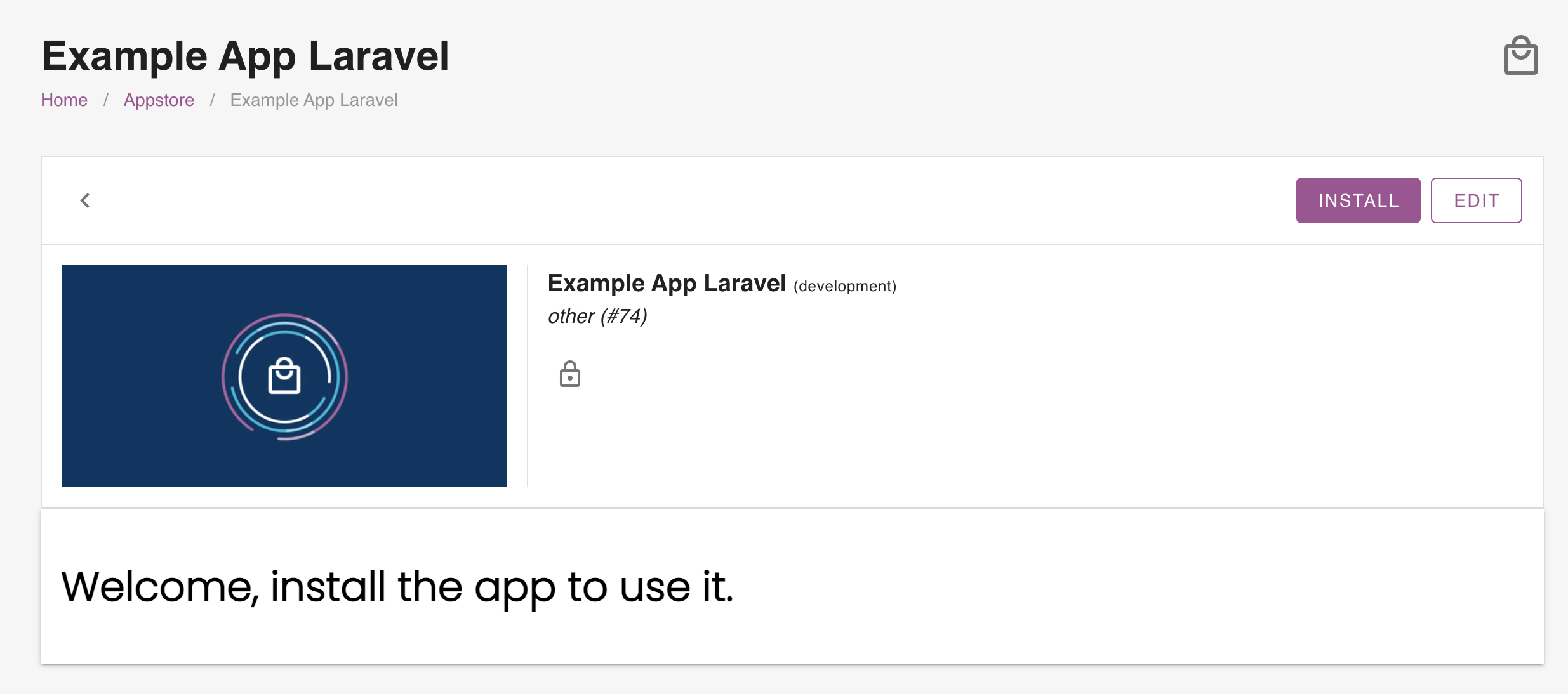
Congratulations! You are now done, the basic app works!
Go Live
The final think you need to do is upload your application to an public host. This can be any hosting company / cloud platform you prefer. As long as it runs php / mysql with an updated version.